
Intuitive.
Modern.
Accessible.

Cornerstones of the new Lovion 7 version are the new web technologies and a complete graphic user interface redesign. Furthermore, Lovion 7 is a combination of healthy and evolutionary development mixed with completely new features. Whilst redesigning the graphic user interface, an effective and intuitive handling was prioritised. In addition, new web technologies tremendously improve home-office support and decentralised locations. A full cloud solution is also available.
The Lovion 7 WINDOWS CLIENT can be used as a full-time office workstation or as a mobile client. Both have offline functionalities. This well-established concept can be implemented without a server and remains intact in Lovion 7. A new feature however, is that the Lovion APPLICATION SERVER and Lovion SYNC SERVER provide access to various networks via web services. Thus, the Windows client has basically transitioned into an app for windows and only requires internet access. This is both the case when it is used online as well as after a synchronisation takes place.
The new server technology for Windows Clients offers advantages, that are especially noticeable when networks, for example the internet are not efficient. With this technology, Lovion can now also completely run in the cloud. In addition, home-office workstations and decentralised locations can become more efficient through the Lovion WINDOWS CLIENT. Even in conventional intranet environments, their deployment can be useful, for example if the latency isn’t optimal or various other applications are using a large portion of the network load.
A higher number of new software functions pose a challenge for maintaining a clear and intuitive graphic user interface. Simultaneously, an IT project’s success depends largely on user acceptance and adoption of the new software. Thus, the graphic user interface for Lovion 7 was completely overhauled and optimised in certain areas. However, the general Lovion concept remained the same, so that experienced users can quickly identify with the new design.
In the past few years, a trend towards simplicity has developed, meaning that less special effects such as colour gradients, shadows and 3D-effects are used as they distract users and are considered to be contra-productive and don’t provide a good overview. Lovion 7 has adopted these trends and focuses on a clean and clear design. Icons are simple and restrained. Whereas colour is mainly used to improve orientation. For example, delete functions are consistently red. Furthermore, clear text labels also improve the user experience.
A higher number of new software functions pose a challenge for maintaining a clear and intuitive graphic user interface. Simultaneously, an IT project’s success depends largely on user acceptance and adoption of the new software. Thus, the graphic user interface for Lovion 7 was completely overhauled and optimised in certain areas. However, the general Lovion concept remained the same, so that experienced users can quickly identify with the new design.
In the past few years, a trend towards simplicity has developed, meaning that less special effects such as colour gradients, shadows and 3D-effects are used as they distract users and are considered to be contra-productive and don’t provide a good overview. Lovion 7 has adopted these trends and focuses on a clean and clear design. Icons are simple and restrained. Whereas colour is mainly used to improve orientation. For example, delete functions are consistently red. Furthermore, clear text labels also improve the user experience.
Accessibility is a wide-ranging theme with many standards and norms, such as the “Web Content Accessibility Guidelines”. Each individual human being remains the focal point. Numerous such improvements have been implemented in Lovion 7. This includes optical aspects as well as keyboard functions for people with motor disabilities.
Optical improvements also play a role for people with so-called “eagle eyes”. For example, everybody benefits through higher contrasts when they work outdoors on a screen.
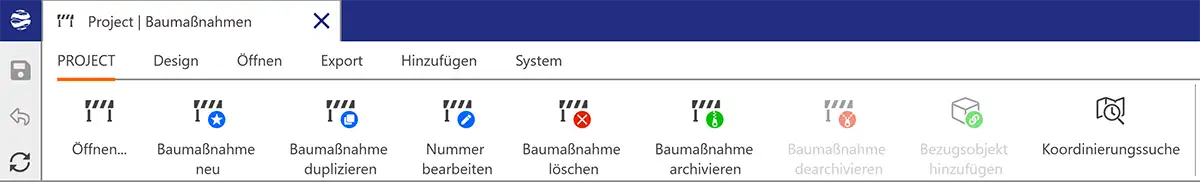

A graphic user interface completely comprised of vector icons can be scaled to any desired size. As a result, individual and optimal depictions can be achieved for each display size. This is especially significant for a system that is used both in the back-office as well as in the field, such as Lovion. Furthermore, unrelated to their useability, vector icons simply look cleaner and better.
Leider ist unsere Website nicht für den Internet Explorer konzipiert. Für eine optimale Darstellung empfehlen wir Ihnen einen aktuellen Browser zu verwenden!