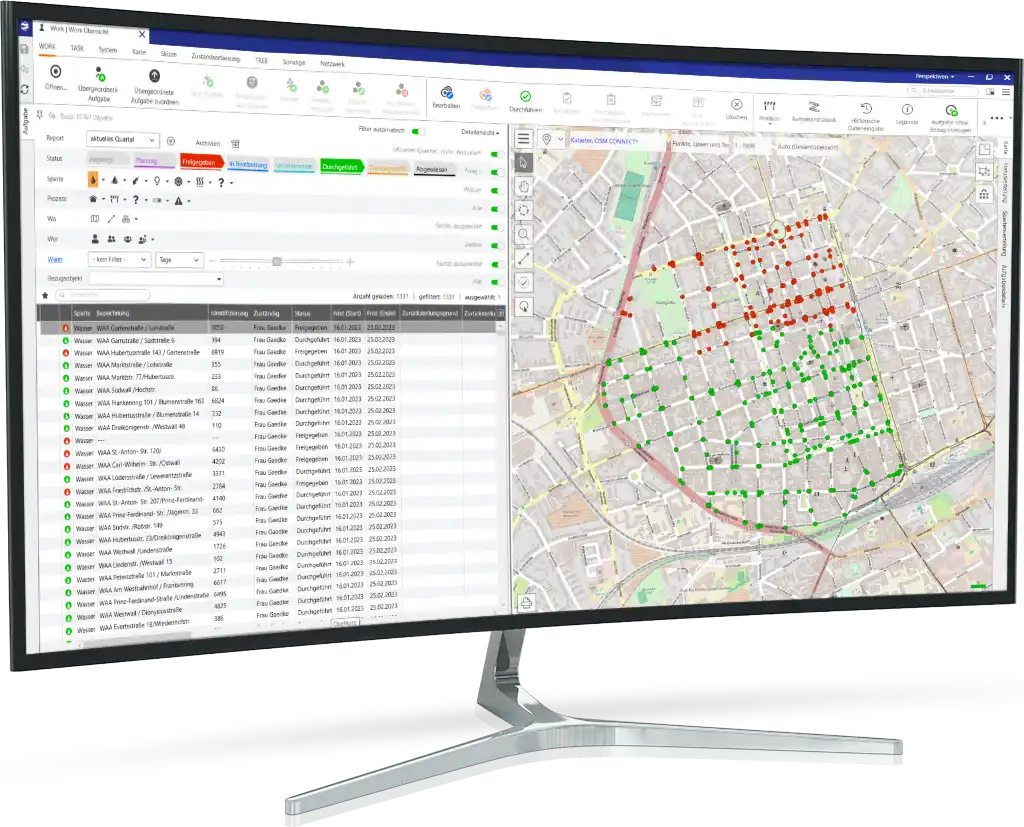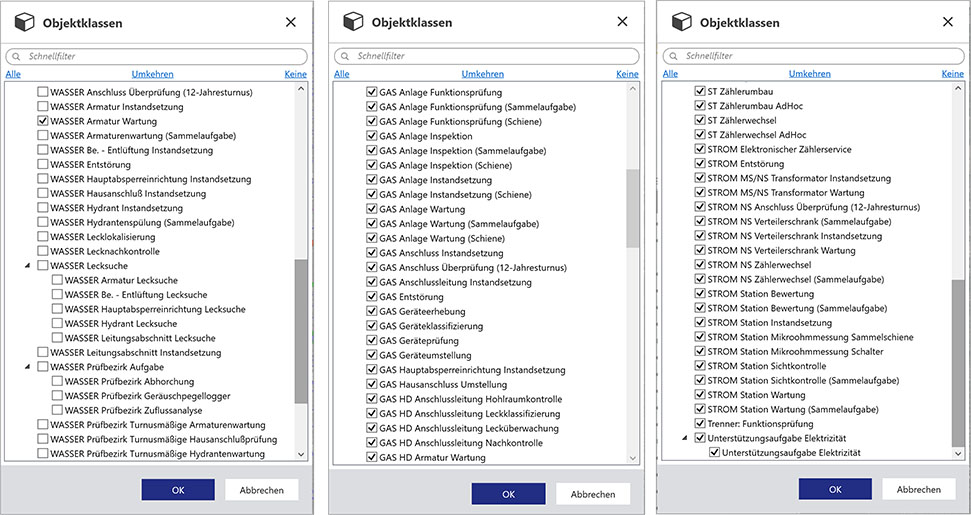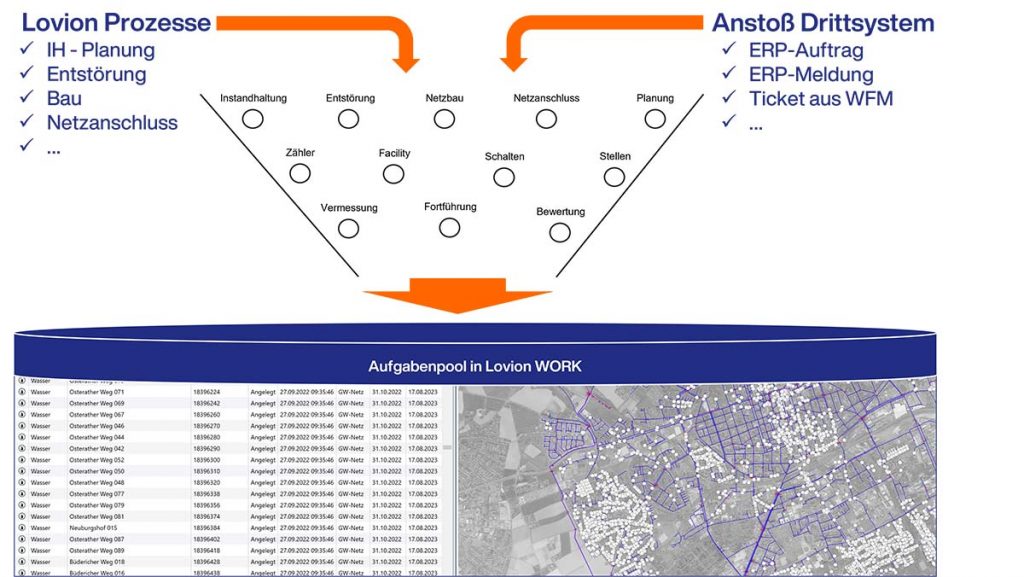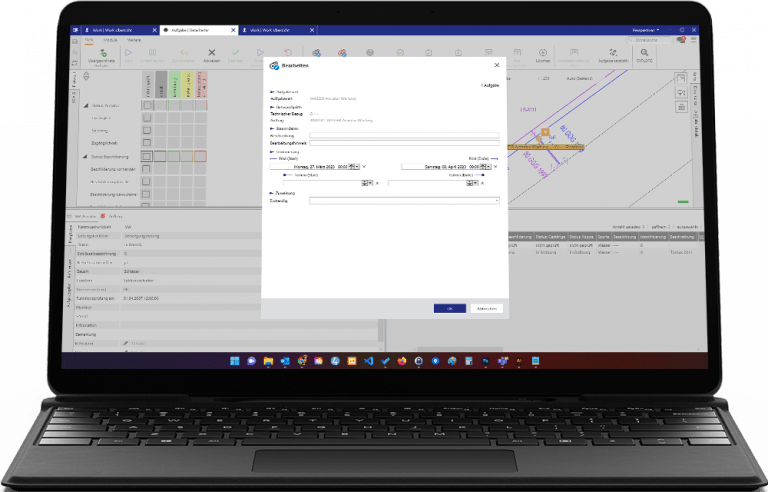Task Types
Tasks are managed in Lovion WORK to control activities. Different activities are represented by corresponding task types with specific properties such as fields, checklists, required resources or average processing time. Task types can be customized for each application and ideally represent all activities of a company. Usually, a task type contains a link to a reference object, such as a resource type or a district.