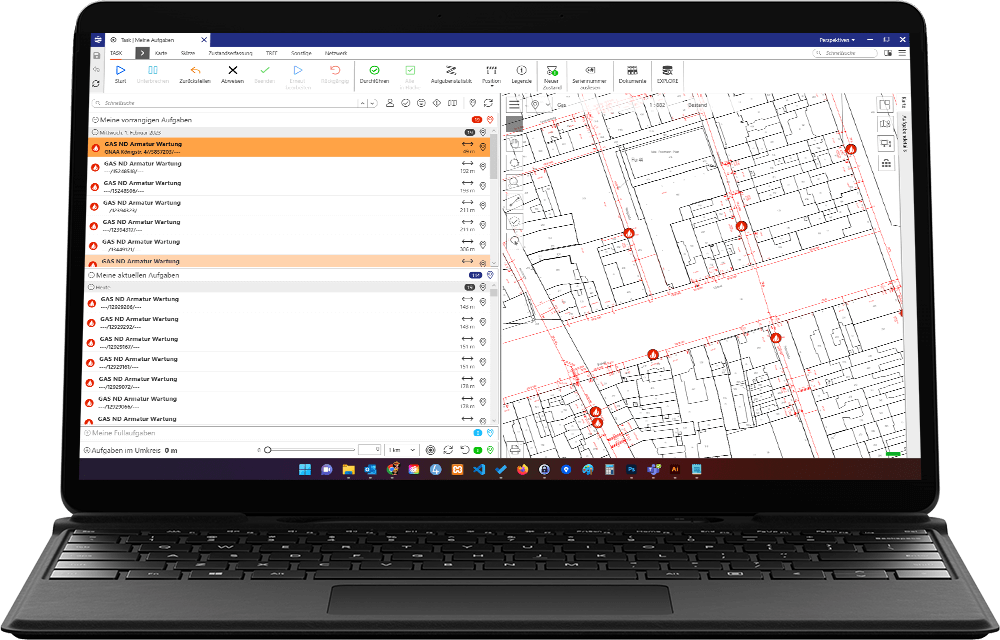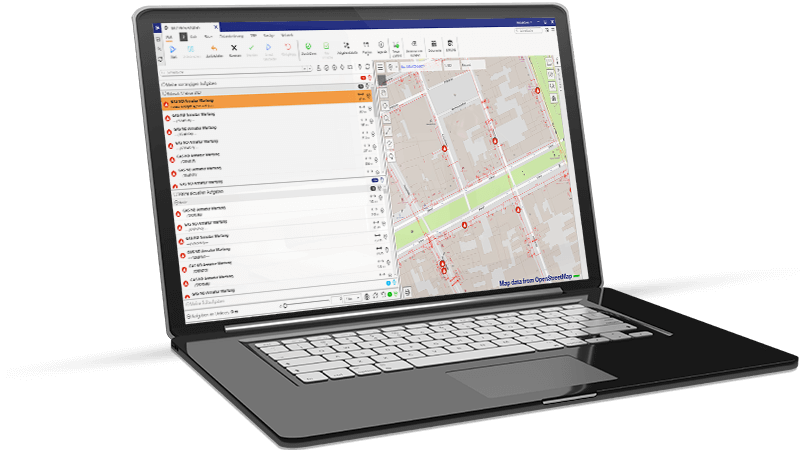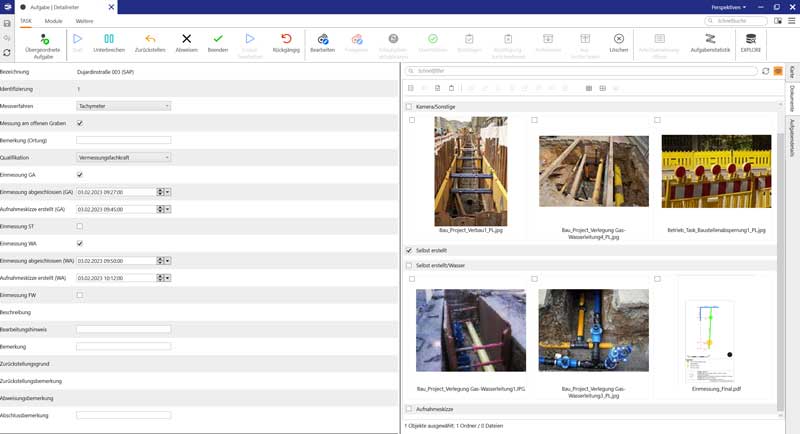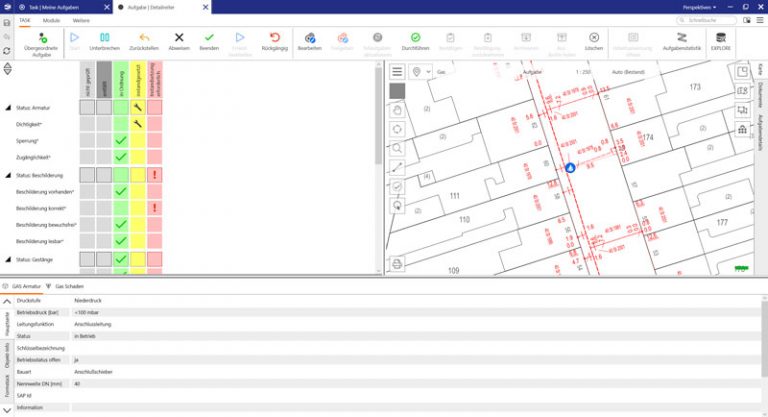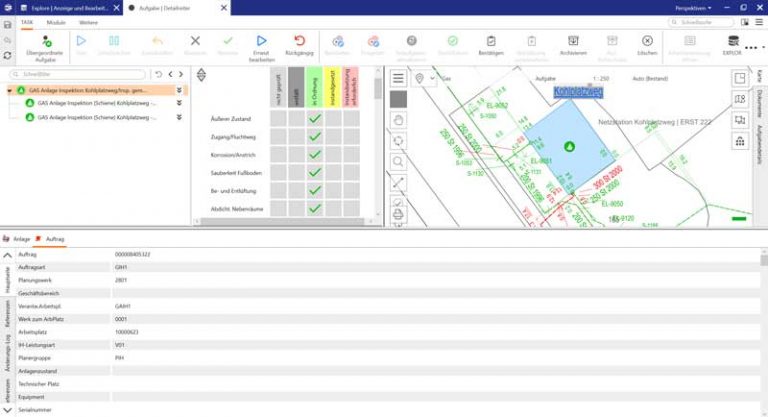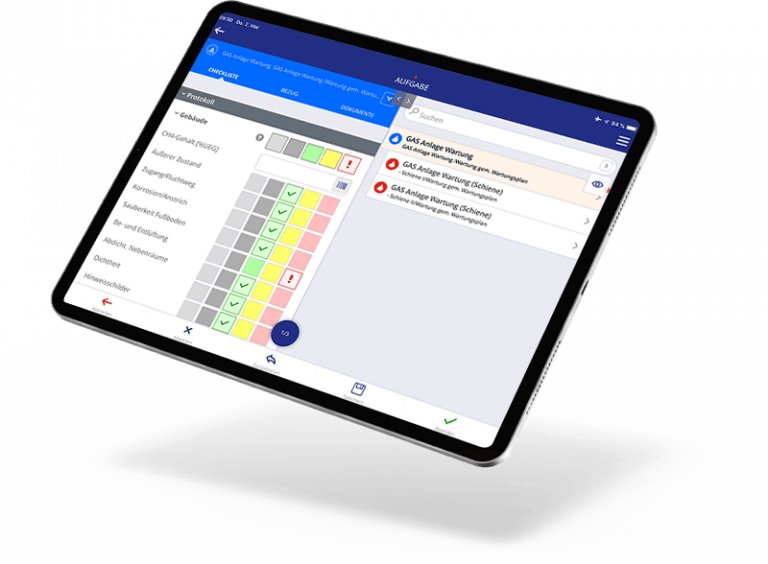Table and Map View
To execue tasks, they can be selected both in a table or a map. In the table, tasks are automatically arranged according to priority. Tasks with deadlines are displayed at the top whereas other tasks with no immediate urgency are displayed at the bottom. In addition, the table is organized according distance to the current center of the map display, so that users on site always see their nearest tasks in regards to thier current location at the top of the table.
Filters/RFID/QR Codes
Not only are tasks organized according to location and deadline, users can also apply various filters. For example, it is possible to only display tasks that are currently visible in the map display. Tasks can also be selected using a radio frequency ddentification (RFID) chip or QR code for unique task identification.